
Over at Mozilla designer Stephen Horlander’s Blog, a new set of GUI mock-ups for Firefox 4.0 has been posted for all to see. The newest set have a new ‘App Button’ in similar vein to Office 2010 and WordPad/Paint in Windows 7. This will store all the important functions that are currently shown in the two Page and Tools buttons in Google Chrome. The colouring is there to keep some form of identity to the browser.
Another note is the Toolbar buttons, which have a new glossy appearance and have a shade of blue compared to the original grey. The site status bar is now coloured vividly to show a site’s security credentials, along with the URL. The Address bar has been properly recessed into the window amongst other updates.
View the whole set of images here.
gHacks has announced that Opera 10.5 has been released a few days ahead of its December 22, 2009 release. Which is probably the best thing that could happen to Opera which is suffering in the competition to being the World’s favorite browser. In July 2009, Opera’s market share was only 2% of English-language sites according to Hits Link. Images in this post are courtesy of Techie Buzz.
The leaked build, which are legitimate but from an older build than the actual general release, shows us a “new interface, better compatibility with Windows 7, private browsing, and a new rendering system that should provide for fast browsing on the Internet”.
Expect to see some tweaks and bug fixes when the actual 10.5 release hits the tangled tubes of the Internet. Carakan, Opera’s new ECMAScript/javascript engine, is not present in the current release. You can find the leaked Opera build if you can search in the right spots, so have fun “Googling”.
Non-profit Mozilla and its Firefox 3.5 Internet browser have managed to dethrone Microsoft and its Internet Explorer 7 browser. This comes as the first time that Firefox has beaten out Internet Explorer in browser market share as a single version.
As the chart released by StatsCounter show, Firefox 3.5 has spun past all other Internet browsers in user choice as a single version. Internet Explorer comes in first, however, with 55 percent of the market share with all versions combined.
Mozilla’s browser ended the week with 21.93 percent of the market share. IE7 came in a close second with 21.20%. The successor to IE7, Internet Explorer 8, comes in third with 20.33 percent, with IE6 coming in fourth.
Combined version’s market share still shows Internet Explorer as the king of web browsers with 55.42 percent of the market share. Firefox ended with 31.95 percent so it still has a little while to go before it surpasses Internet Explorer completely. Perhaps publicity of Firefox 4 will bring them ahead of the Microsoft-branded Internet browser?
Opera managed to lose points from it’s share decreasing it from 2 percent in June to 0.94 percent now, letting Safari 4 bring in just over 3 percent.
Microsoft has now entered the market of digitally distributing PC games by offering its popular “Games for Windows” catalog for download in a new platform called Games on Demand. With its already popular Xbox 360 Games on Demand platform, Microsoft is looking to create a little more competition against Stardock’s Impulse and Valve's Steam.
The big difference between Games on Demand and another program like Steam is the fact that PC games can be purchased using both Microsoft Points and actual cash money. Microsoft could be on to something as Impulse and Steam have already proven that the digitally distributed store model.
"With Games on Demand, we didn't just want to create a cut-and-paste version of existing digital distribution services," said Mike Ybarra, general manager of LIVE Engagement Services, in a comment to Kotaku. "We challenged ourselves to deliver an integrated platform that takes full advantage of the unique capabilities offered by the LIVE service. Our goal has always been to create a seamless online gaming experience for the Windows community, and Games on Demand is a great step toward that end."
Current PC games included in the platform’s initial launch are Resident Evil 5, Red Faction: Guerilla, DiRT 2, a free Live-enabled version of Tinker, a Windows Vista Ultimate exclusive, a Live-enabled version of World of Goo and Osmos, and Fallout 3 among others.
View: Games on Demand
We were surprised yesterday to hear that Nokia is moving ahead with both Symbian and Maemo phones, but reassured by their admission that the Symbian UI kinda blows. Well, now we have juicy screenshots of improvements they've got in mind.
Nokia's device top dog, Kai Öistämö, reiterated that they don't see the Symbian OS as the problem—just the interface. Accordingly, they're planning two big interface milestones for 2010, the first of which will arrive by mid-year. They plan to:
"Use a new optimized graphic architecture with a focus on graphics and responsiveness, showcased beautifully on a large capacitive screen. Later in the year, a completely new visual architecture re-working of the UI will drastically reduce the complexity throughout and bring fresh appeal. We will execute here." Big screens hey? That concept tablet in the slides sure looks interesting...
Beyond reduced clutter, Nokia also plans to improve input methods (including multi-touch and single tap controls). "Two taps to get to music and video instead of 8, and email access in two steps instead of four….There will also be a significantly improved browser experience."
"The interface will be over three times faster than our current high-end devices in many areas…Scrolling will move up to over 60fps compared to 15fps on our current high-end devices."
If they deliver, it may help Symbian phones (both smartphone and dumb) level off out of their nosedive into irrelevance. And interestingly, Nokia also plans to release its first Maemo 6-powered "mobile computer" late next year, too. FYI: The screens are from yesterday's webcast of Nokia's Capital Market Day for investors: [Nokia]
A woman is potentially facing three years in jail for recording three minutes of New Moon, the sequel to Twilight. Three years. In Jail. Over Twilight.
Samantha Tumpach claims that she should not face the harsh punishment intended for bootleggers, because all she was doing is recording family members singing "Happy Birthday" to her sister in the theater. Any footage of the movie screen was completely accidental, according to Tumpach.
I honestly don't care about whether she was trying to bootleg the movie or not, I just plain think she should be jailed for considering a surprise birthday party at a showing of New Moon a wise idea. [Sun Times via Digg]
What do The Bourne Identity, Mission Impossible 3, Mr & Mrs Smith, Children of Men, and Agent Cody Banks 2 have in common? Absurd, futuristic, and totally fake software interfaces, designed in part by one man: Mark Colera.
Designing a fake dashboard for an imagined supercomputer or a hovering control panel for a worldwide surveillance system is a different process than creating a genuinely usable UI. Your goal is to imply things: that a machine is powerful; that a villain is formidable; that the software is intuitive, but that the breadth of its powers borders on unknowable. At no point does real-world usability factor in, and nor should it—this is pure fantasy, for an audience raised on Start Buttons, desktop icons and tree menus.
Coleran's UIs are a mix of proudly retro and boldly new, mingling compact pixel art, wireframes and the solid, militaristic reds, blues and blacks of software from the 80s with touch-free gesture systems and overelaborate visualizations. It's the kind of stuff you take for granted in action and sci-fi films, but rounded up in one place, it's a strangely impressive, almost cohesive view of the future of software, as designed by someone with no constraints. [Mark Coleran via Metafilter]
In this installment of Now Available: Dell's snazzy Vostro 1015 laptop, WowWee's sweet-as-cinnamon pico projector, the not-so-hot Samsung Omnia II, and the Nokia N900, a smartphone that's so smart it's not even a smartphone.

Dell's Vostro 1015, the rare business laptop that brings a halfway elegant design to the boardroom table, is now available. The base model of the 15.6" laptop costs $429 but only comes with a 2.2GHz Celeron 900 processor, so you will likely want to make the jump to the $629 model which sports a 2.1GHz Core 2 Duo T6670. You know, to ensure that Excel performs snappily. Or at least for making sure you can snappily Alt-Tab back to Excel when the boss strolls by. The $629 price tag also gets you 3GB of RAM, a 320 GB HD and Windows 7 Professional. To check out more details on the Dell Vostro 1015, head over to Dell.

The Samsung Omnia II is now available at Verizon for $200. Though the Omnia II sports a pretty 3.7" touch screen, that beauty is only skin-deep; John thought just about everything else was a hot mess. The phone runs WinMo 6.5 mucked up with Samsung's 3D-Cube TouchWiz 2.0 UI and is the first phone to feature Swype input technology, which may or may not save you some time when you're texting all your friends to tell them that your new phone sucks. The Omnia II packs a 5-megapixel camera, an 8 GB HD, and supports both social networking widgets and Microsoft Office Mobile. To be the first person to submit an expense report via Swype, head to Verizon.

The Nokia N900 Maemo which, Nokia will have you know, is mobile computer and not a smartphone, is now available. For $570 you can fetch an unlocked N900 with a 600 MHz processor, a 32 GB hard drive, a 5-megapixel camera capable of capturing 800 x 400 video, and all the other expected bells and whistles. The N900 has a slide-out hardware keyboard for all your texting—err, mobile computing—needs, supports playback of a wide range of both audio and video file formats and offers VoIP integration. All of this is packed into Nokia's Debian-based Maemo OS which the company's announcement boasted as offering "computer-grade performance in a compact size". Ooh and ahh at the impressive N900 and its correspondingly grandiose website here.

The Cinemin Swivel Pico Projector by WowWee, a $300 pocket-size projector designed for use with other pocket-size devices, is now yours for the having. The Cinemin swivels on a 90-degree hinge for versatile projection without a tripod, which is sweet like cinnamon but only offers 480 x 320 resolution, which is like the minimum of cinema, thus Cinemin. That might not be what they had in mind with the name but I'm sticking to it. You can get your hands on the little guy over at Amazon.
In a new beta that they’ll be releasing tomorrow, Microsoft is making the transition to Silverlight for their online mapping application. In this new beta are quite a few interesting features, which are outlined below:
- High Detail Street Level Images:
Moving into that familiar territory previously rules by Google Maps, Microsoft is trying to gain some ground. With the release tomorrow, Microsoft says they’ll have about 100 U.S. cities mapped out with street-level images taken by the company itself, much like those that Google captures. In addition to that, however, using a combination of geo-tagging and phenomenal algorithms, they’ve incorporated some of the technology we saw when Photosynth was released from Microsoft Live Labs at the end of 2008.
We’ll be able to “walk” through the images captured by users around the world, and essentially have a 3D view of everything in the area from a combination of those users’ photographs.
- Extra Info:
In addition to the images, we’ll be able to access traffic data, weather stats, information about local companies, financial stats, and local news for the city in question. For example, when we’re zoomed into New York, we’ll be able to access the headlines for that day, the current weather condition, and the traffic data for the street we’re viewing.
This is a very innovative way to congregate data from places all around the world.
- Tweets and Facebook:
Microsoft has already set up a partnership with Twitter that will allow Microsoft to analyze the geolocation metadata embedded in tweets with their recently-announced geolocation service. Bing Maps will display relevant Tweets based on importance and the location in question if the user requests them.
Although a deal hasn’t been made yet, Microsoft has plans to set up a deal with Facebook and provide users with yet more data based on geolocation: Facebook photos and status updates. There’s nothing conclusive about this yet, but I’m assuming that when you’re logged into a Facebook-connected Windows Live account, you’ll be able to view relevant status updates and photos from your friends at various locations.
If executed properly, Microsoft could use this tight social network integration, and their powerful image congregation services to gain a huge share of the market. There are some awesome innovations present in this new app – they just need to use them correctly.
Earlier this week, Microsoft released their completely free anti-virus/anti-spyware solution,but it deserves our official endorsement, and that’s right here.
That’s right, we’re officially recommending Microsoft Security Essentials as our free Anti-Malware utility of choice. Not only is it simple, easy to use, and effective—it also barely slows down the computer compared to some of the giant “suites” out there.
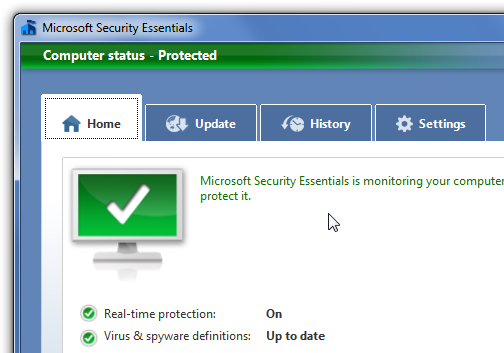
As a real-world test, I installed MSE and started downloading from some really shady sources—pirated video games, crack files, etc. I simply opened up the directory containing the files, and MSE had already detected the threat and offered to quarantine the files.

The same thing happened again when I tried to extract a pirated piece of software that contained a virus. (I specifically downloaded one containing a virus to test… but please, don’t try this at home).

Of course, it should go without saying that you should STILL BE CAREFUL! when downloading files—you can’t simply trust your anti-malware utility to protect you all the time, because new threats come out daily. Don’t download from shady sources, don’t install crapware on your computer, and whatever you do… make sure to use a custom install and be prepared to uncheck the options for junk software when installing.
Download Microsoft Security Essentials from microsoft.com










